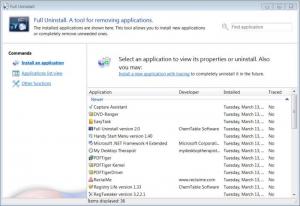Full Uninstall
2.12
Size: 3.21 MB
Downloads: 4641
Platform: Windows (All Versions)
Supposing that you are very passionate about computer software, you probably have a lot of installed applications on your computer. When you are bored of an application, you can just uninstall it using its included uninstaller. Unfortunately, things are more complicated than this. Many uninstallers fail to remove the application completely, like it normally should, leaving a lot of files and registry keys behind. This is not something to worry about but considering that every application leaves some trails behind, this can lead to a computer performance slowdown and even stability issues.
Using Full Uninstall can fix this problem and can increase computer performance and stability in no time. You probably wonder what the program actually does. It practically extends the functionality of regular program uninstallers, allowing the user to scan for left overs, after the software was removed using the traditional method. This ensures that the application will be gone for good and all its elements will be completely deleted.
Having a Windows operating system and an average computer are enough for running this program. To be more precise, Windows XP/2000/Vista and 7 can all be used for running the application. You don't have to be a rocket scientist to install Full Uninstall, as the process can be completed seamlessly.
The interface of Full Uninstall looks pretty much the same as the ones of other programs from the same company. As such, it can be used without having to get familiar with it first. The main window of Full Uninstall will display all installed applications. Choosing to uninstall any of them will run the regular program uninstaller but soon after it is over, Full Uninstall will start doing its magic, by scanning for left overs. It tries to find all the registry keys and files that the regular uninstaller was unable to remove.
Besides uninstalling applications, Full Uninstall can even install them, by analyzing the state of the system before and after the program is installed. This will ensure that every single file or registry key is removed together with the software.
Updating the software to a newer version can be done directly from the interface. For a more and thorough understanding of the program's features, there is a comprehensive help file available.
Pros
It can delete all the files and registry keys left behind after uninstalling a software using the normal method. Besides that, it can install programs, by monitoring the state of the system before and after the program installation. What's more, it can automatically update itself to a newer version.
Cons
The program's interface gives the impression that it lacks some features. Full Uninstall is a substitute for any program's uninstaller.
Full Uninstall
2.12
Download
Full Uninstall Awards

Full Uninstall Editor’s Review Rating
Full Uninstall has been reviewed by Jerome Johnston on 21 Mar 2012. Based on the user interface, features and complexity, Findmysoft has rated Full Uninstall 4 out of 5 stars, naming it Excellent